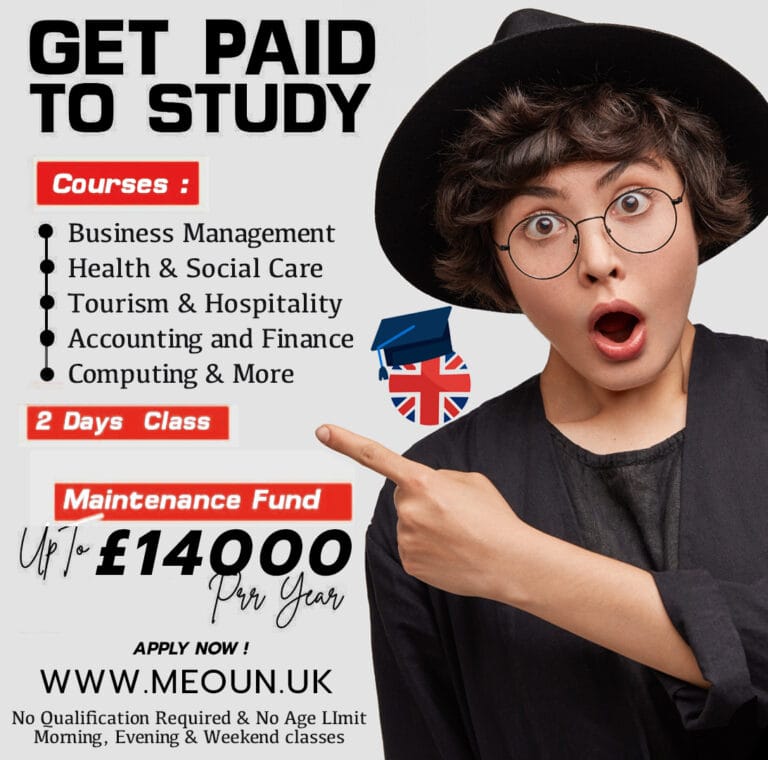Understanding Google Analytics: A Comprehensive Guide for Webmasters
Google Analytics is a powerful tool that helps webmasters track and analyze their website traffic. It provides valuable insights into user behavior, helping them make data-driven decisions to improve site performance and increase conversions. In this article, we will dive deep into the functionalities of Google Analytics and explore how it can benefit your website.
What is Google Analytics?
Google Analytics is a free web analytics service offered by Google. It enables webmasters to monitor and report on various aspects of their website’s performance. By tracking user interactions, such as visits, pageviews, and conversions, Google Analytics provides a wealth of data to help webmasters understand their audience and optimize their websites accordingly.
Key Features of Google Analytics
Google Analytics offers a wide range of features that can assist webmasters in making informed decisions. Here are some of its key features:
1. Real-time Analytics
With real-time analytics, webmasters can monitor their website’s performance as it happens. They can track live data, such as the number of active visitors, the source of traffic, and the pages users are currently viewing.
2. Audience Reports
The audience reports provide valuable insights into the demographics, interests, and behaviors of website visitors. Webmasters can understand their target audience better and create tailored content to cater to their preferences.
3. Acquisition Reports
Acquisition reports show how users are finding and arriving at your website. It helps webmasters identify the most effective marketing channels and campaigns, allowing them to allocate resources wisely and maximize ROI.
4. Behavior Reports
Behavior reports focus on user engagement and interaction with your website. It provides information on the most popular pages, average time spent on the site, and bounce rates. Webmasters can use this data to optimize their site’s structure and content for better user experience.
How to Implement Google Analytics?
Implementing Google Analytics on your website is simple. Follow these steps:
1. Sign up for a Google Analytics account and obtain a tracking ID.
2. Add the Google Analytics tracking code to every page of your website, just before the closing </head> tag.
3. Verify that the code is installed correctly by checking the Real-Time view in your Google Analytics account.
Improving SEO with Google Analytics
Google Analytics can also be an invaluable tool for improving search engine optimization (SEO). Here are some ways it can help:
1. Keyword Analysis
Using Google Analytics, webmasters can identify high-performing keywords that drive organic traffic to their websites. They can then optimize their content further by incorporating these keywords strategically.
2. Page Load Speed
Google Analytics measures website load speed, a critical factor in SEO ranking. By analyzing page load times, webmasters can identify and resolve any issues that might be affecting their site’s performance.
3. Mobile Optimization
Mobile optimization is crucial for SEO success. Google Analytics provides data on user behavior across various devices, helping webmasters identify areas that need improvement and optimize their sites for mobile users.
Conclusion
Google Analytics is an essential tool for webmasters who want to understand their website’s performance and make data-driven decisions. By utilizing its features and analyzing the data it provides, webmasters can improve their SEO, enhance user experience, and ultimately achieve their goals. So, start using Google Analytics today and unlock the true potential of your website!