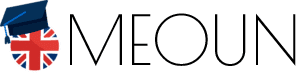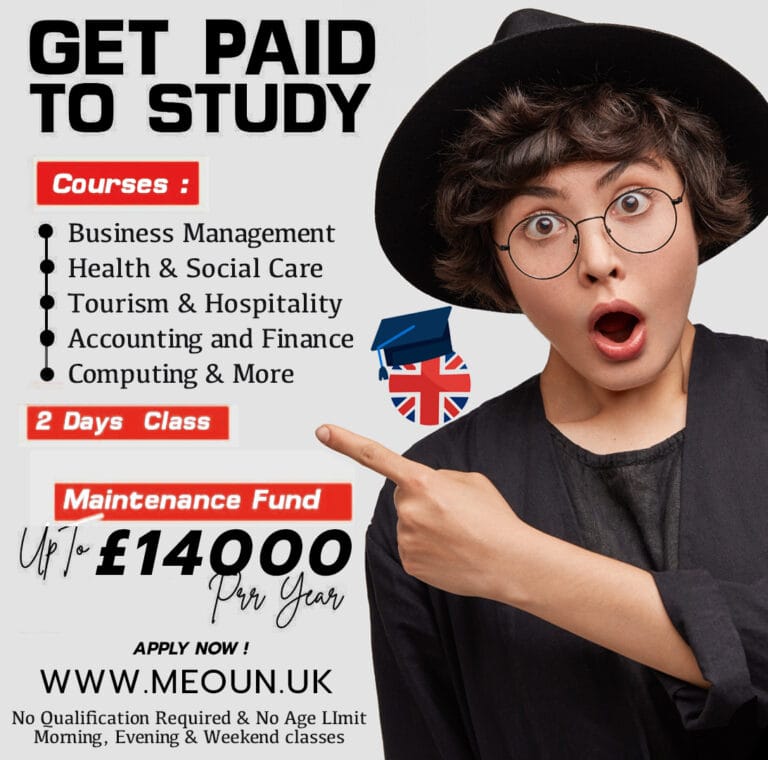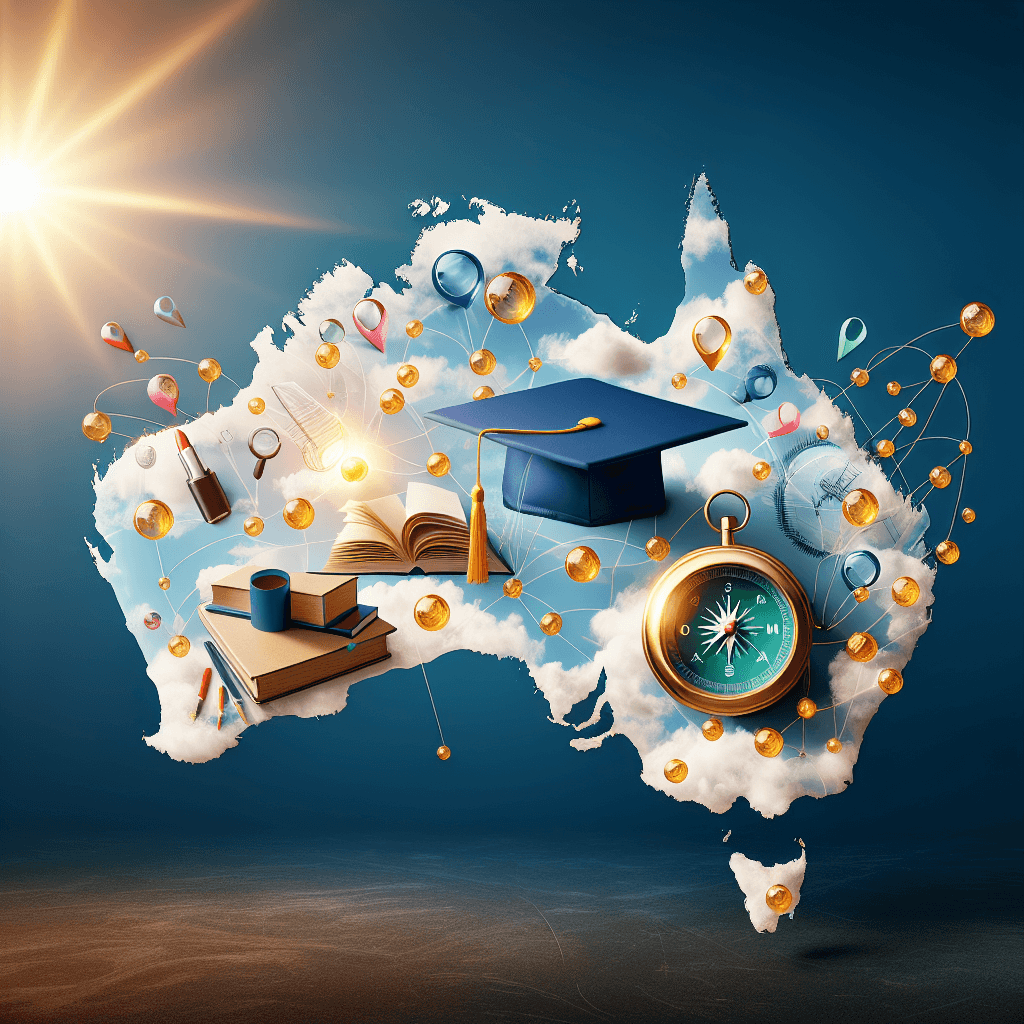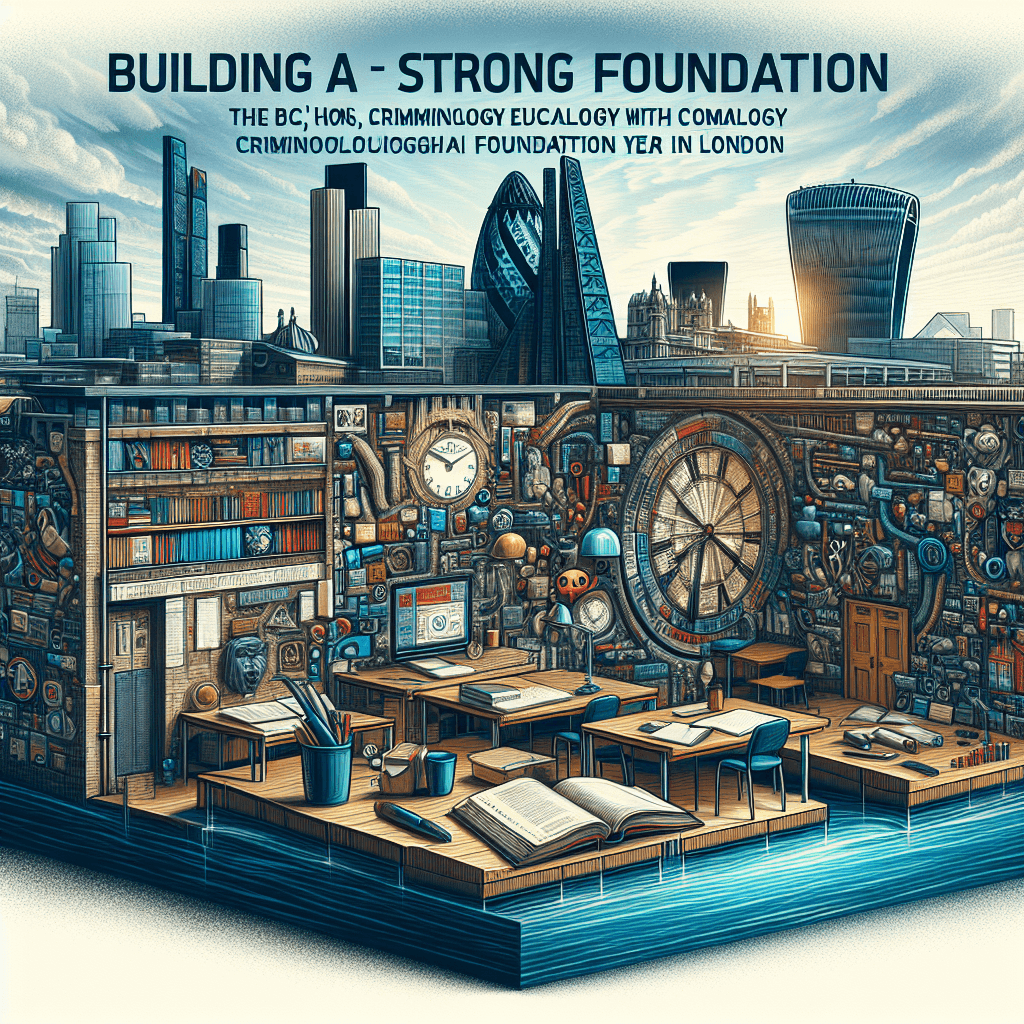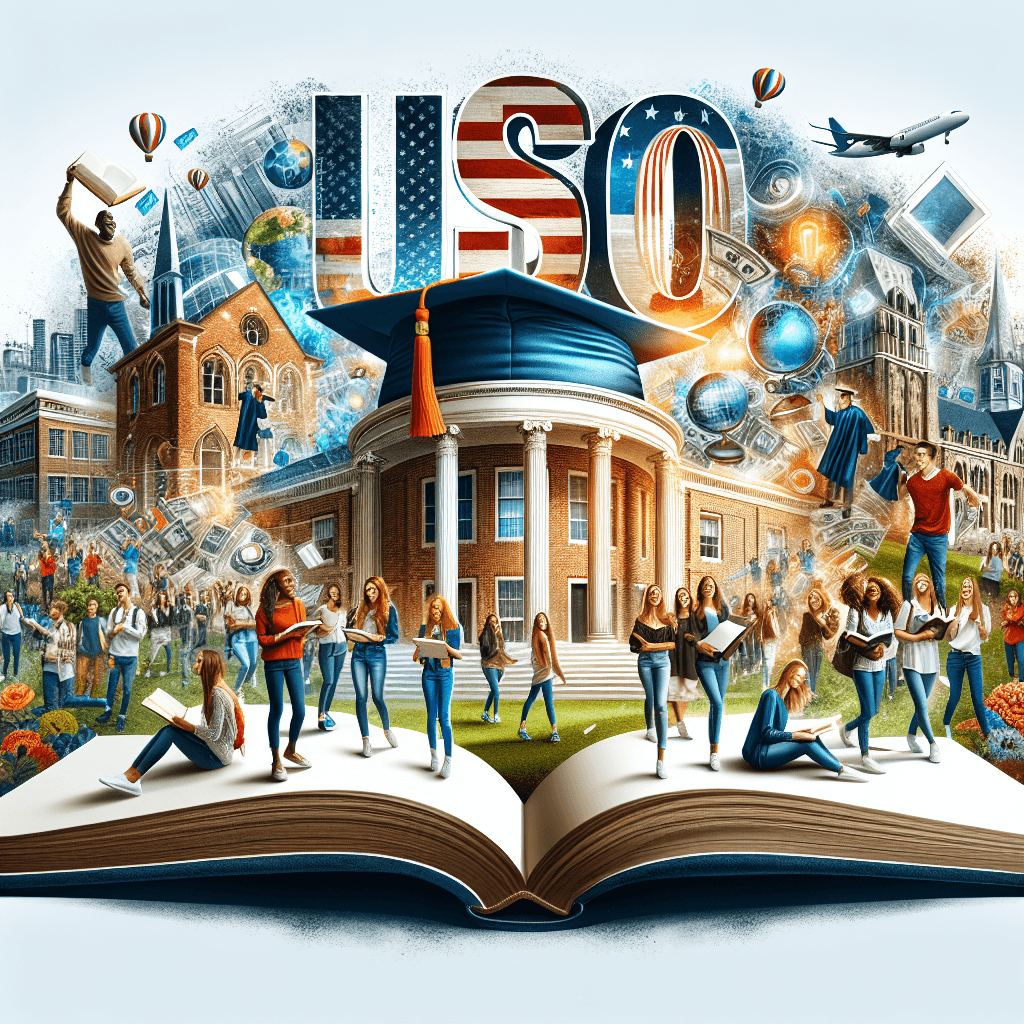As part of the Cybersecurity fundamentals, protecting one’s digital identity is a crucial aspect of modern life. With the ever-growing threats of cyberattacks, it’s essential to take steps to safeguard your online presence. In this guide, we’ll delve into the world of cybersecurity, providing you with the tools and knowledge to keep your digital identity safe and secure.
What is Cybersecurity?
Cybersecurity refers to the practice of protecting computer systems, networks, and devices from unauthorized access, damage, or disruption. It’s a set of measures designed to prevent, detect, and respond to cyber threats, ensuring the confidentiality, integrity, and availability of digital assets.
Why is Cybersecurity Important?
• Identity Theft: With sensitive information at stake, cybercriminals can steal your personal details, credit card numbers, and more.
• Data Breaches: Cyber-attacks can compromise critical data, leading to financial losses and reputational damage.
• Financial Loss: Ransomware attacks can encrypt your files, holding your data for ransom.
• Reputation Damage: Cyber-attacks can compromise trust and credibility, harming your online reputation.
How to Protect Your Digital Identity?
- Use Strong Passwords: Create unique, complex, and unguessable passwords for all accounts. Consider using a password manager to generate and store strong passwords.
- Enable Two-Factor Authentication (2FA): Add an extra layer of security with 2FA, requiring a code sent to your phone or email to log in.
- Keep Software Up-to-Date: Regularly update your operating system, browser, and other software to patch security vulnerabilities and bug fixes.
- Use a Firewall: Enable the firewall on your device and network to block suspicious incoming and outgoing traffic.
- Back up Your Data: Regularly back up your critical data to a secure location, such as an external hard drive or cloud storage.
Common Cybersecurity Threats
- Phishing attacks: Scammers trick you into revealing sensitive information.
- Ransomware: Malware encrypts your files, demanding payment in exchange for the decryption key.
- SQL injection: Attackers inject malicious code into databases to steal or alter sensitive data.
What to Do in the Event of a Cyber-Attack?
- Assess the Situation: Identify the scope of the attack and affected areas.
- Isolate the Compromised System: Disconnect the affected device or network to prevent further spread.
- Contact the Authorities: Report the incident to law enforcement and relevant authorities.
- Restore from Backups: Use backed-up data to restore your system to a safe state.
- Conduct a Forensic Analysis: Investigate the attack to identify the root cause and prevent future incidents.
FAQs
- How often should I back up my data?: Regularly, ideally daily.
- Why is 2FA important?: It adds an extra layer of security to prevent unauthorized access.
- Can I still use public Wi-Fi?: Use public Wi-Fi at your own risk, and consider using a VPN.
- Who should I contact in case of a cyber-attack?: Law enforcement and relevant authorities.
- When is it best to use a password manager?: Always, for complex and unique passwords.
- What is the best way to share files securely?: Use encrypted file-sharing services or transfer files via secure email attachments.
- Can I trust public computers?: Never enter sensitive information on public computers or untrusted networks.
- Why should I use a firewall?: To block suspicious traffic and prevent unauthorized access.
- How often should I update my software?: Regularly, to patch security vulnerabilities and fix bugs.
- Will 2FA work on my phone?: Check with your provider or device manufacturer for compatibility.
- When should I contact my bank after a cyber-attack?: Immediately, to report the incident and take steps to protect your accounts.
- What is the difference between antivirus and anti-malware software?: Antivirus software detects and removes viruses, while anti-malware software detects and removes other types of malware.
- Why is data encryption important?: It protects your data from unauthorized access and tampering.
- How can I improve my cybersecurity awareness?: Stay informed about cyber-attacks, best practices, and online threats.
By following these guidelines, staying informed, and implementing the necessary measures, you can safeguard your digital identity and protect yourself from the ever-present threats of cyberattacks. Remember, cybersecurity is a continuous process, and being proactive is key to preventing cyber attacks and maintaining a secure online presence.
#Protecting #Birminghams #Digital #Identity #Beginners #Guide #Cybersecurity