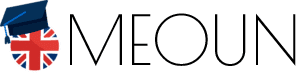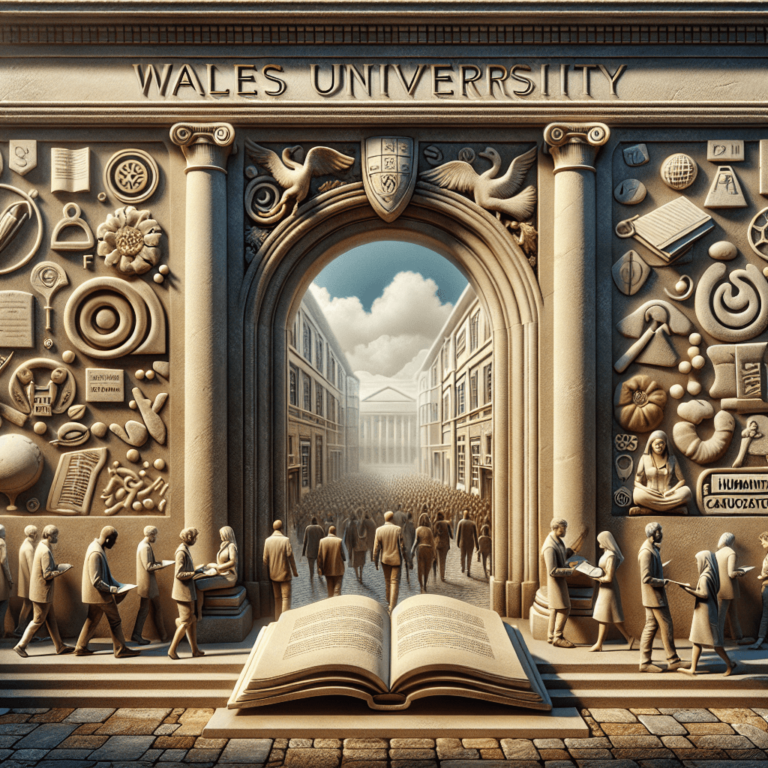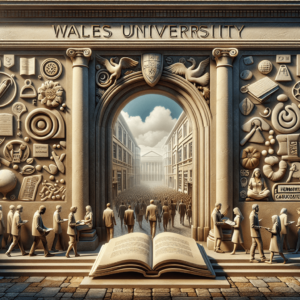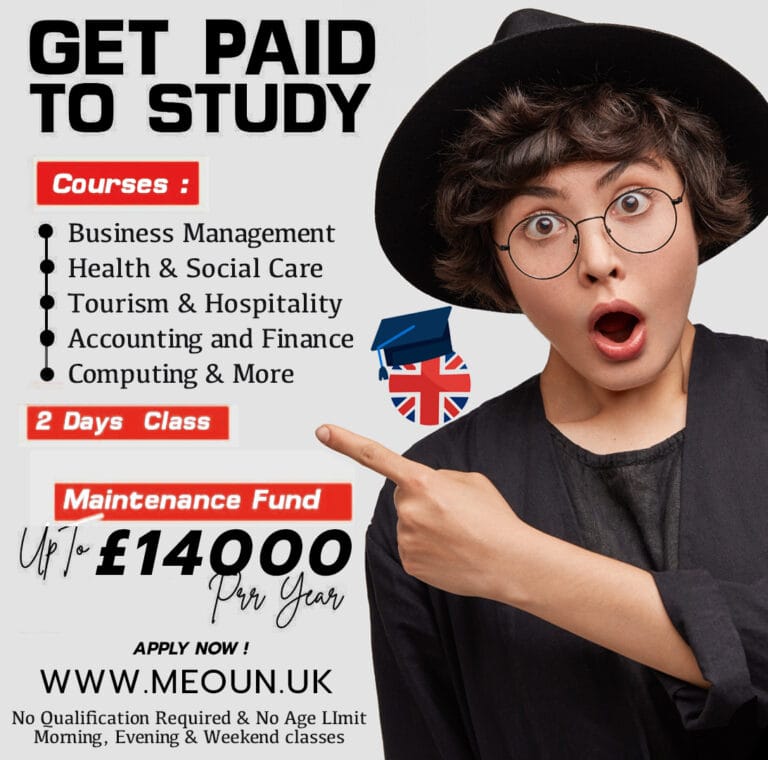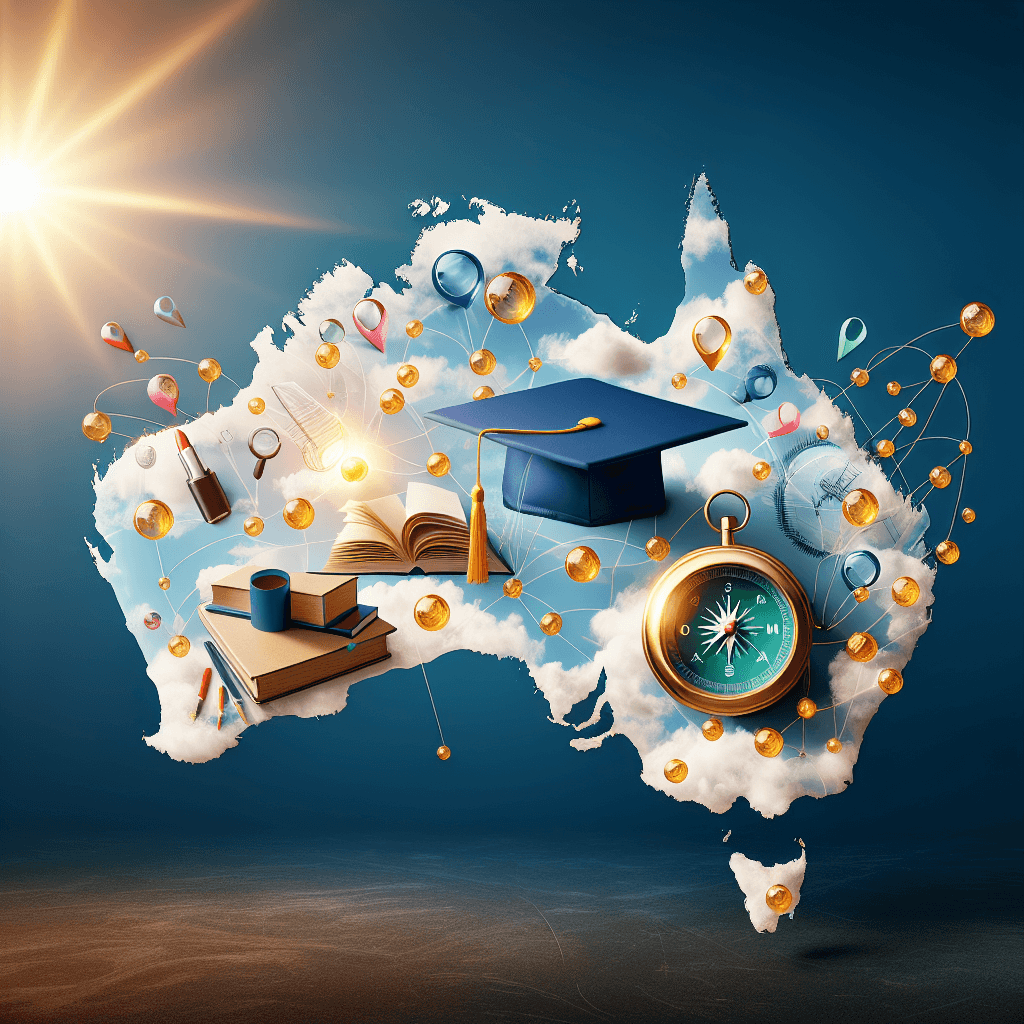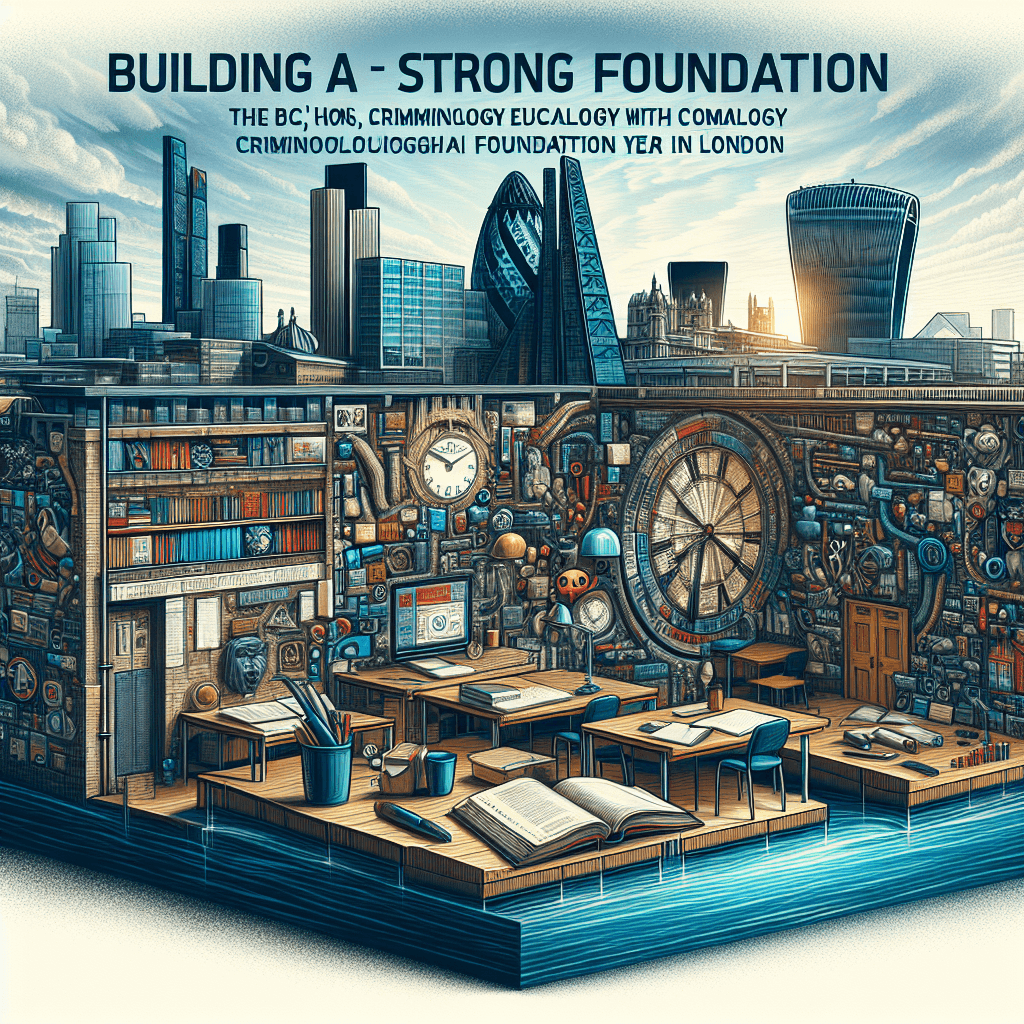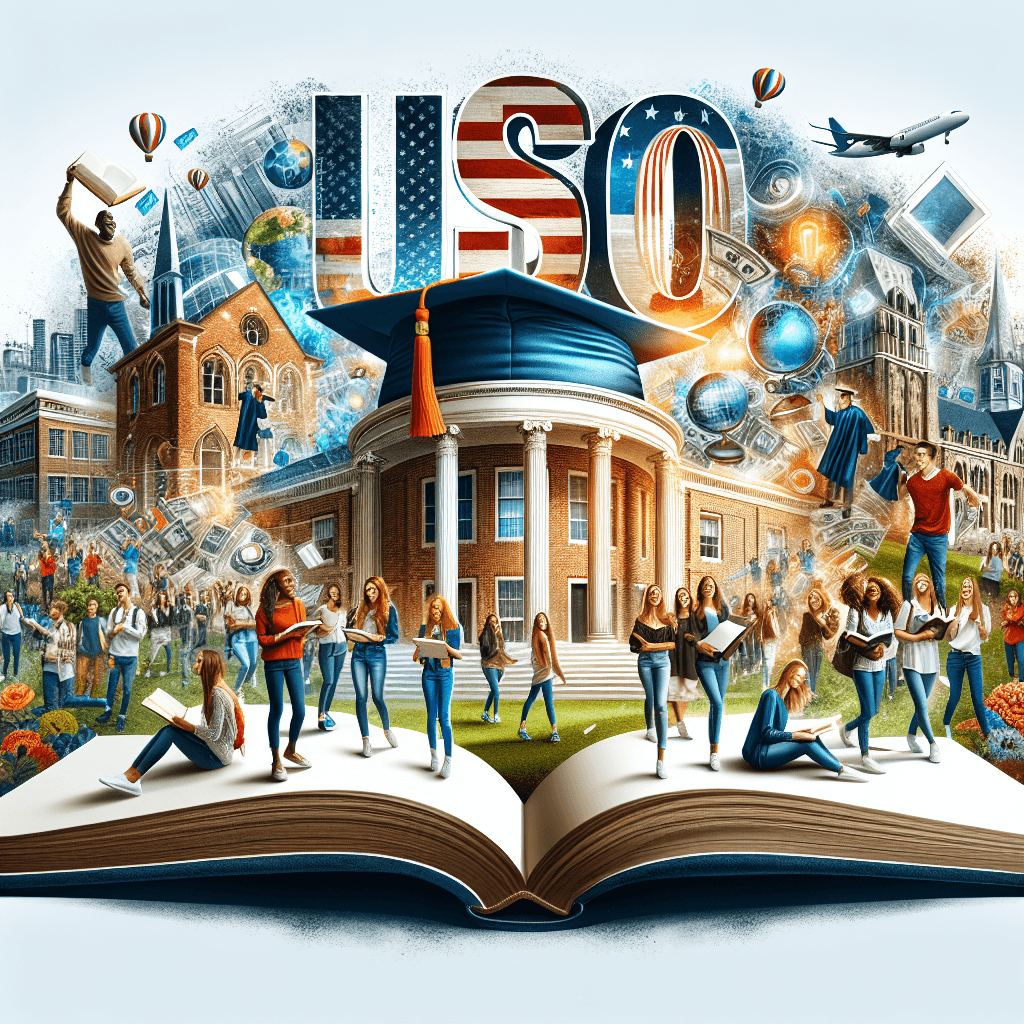Getting Started with ArcGIS Online: A Beginner’s Guide to ESRI Training in the UK
In today’s data-driven world, Geographic Information Systems (GIS) have become an essential tool for organizations to make informed decisions, analyze spatial data, and visualize complex information. The UK is no exception, with many institutions, governments, and companies relying on GIS technology to drive their operations. One of the most popular GIS platforms is ArcGIS Online, designed and offered by Esri, a leading provider of geographic information system software. If you’re new to ArcGIS Online, this article provides a comprehensive guide to help you get started with ESRI training in the UK.
What is ArcGIS Online?
ArcGIS Online is a cloud-based platform that provides users with a range of tools and features to create, share, and analyze geospatial data. It’s an ideal solution for organizations to collaborate, visualize, and analyze data, as well as meet the growing demand for GIS capabilities. With ArcGIS Online, users can access a range of features, including:
- Mapping and Visualization: Create interactive, web-based maps that provide insights into your data.
- Data Editing: Edit, analyze, and share spatial data, including features, shapes, and layers.
- Sharing: Collaborate with others, set permissions, and share your maps and data.
- Analytics: Perform analysis, track changes, and run reports on your data.
Why Choose ArcGIS Online?
So, why choose ArcGIS Online? Here are a few compelling reasons:
- Cloud-based: Access your data, anywhere, anytime, using a web browser.
- Collaboration: Work with others, set permissions, and share your data and maps.
- Scalability: Handle large datasets and scale your use of the platform as your organization grows.
- Cost-effective: Reduce the need for on-premise servers and IT infrastructure.
Getting Started with ESRI Training in the UK
To get started with ArcGIS Online, you’ll need to sign up for an account and complete the ESRI training program. The good news is that ESRI offers a range of training options, including online courses, instructor-led classes, and certification programs. Here’s a step-by-step guide to help you get started:
- Sign up for an account: Register for a free trial or subscription on the ArcGIS Online website.
- Complete the Fundamentals of ArcGIS Online course: This self-paced course introduces you to the basics of ArcGIS Online, including maps, layers, and data.
- Regularly updated courses and tutorials: ESRI provides a range of courses and tutorials to help you develop your skills, from beginner to advanced levels.
- Join the ESRI User Community: Connect with other ArcGIS Online users, ask questions, and share your experiences on the ESRI forums.
Additional Resources
- ESRI UK Website: Visit the ESRI UK website for access to resources, news, and events.
- ArcGIS Online User Forum: Join the user community to connect, ask questions, and share experiences.
- ESRI UK Training Schedule: Check the ESRI UK training schedule for upcoming courses and events.
Conclusion
Getting started with ArcGIS Online is an exciting step towards unleashing the power of GIS within your organization. By following this beginner’s guide, you’ll be well-prepared to start your ESRI training journey in the UK. Whether you’re a novice or an advanced user, the resources provided by ESRI will help you master the platform and unlock its full potential. So, what are you waiting for? Sign up for an account, start your training, and begin your journey to becoming an ArcGIS Online expert!
#Started #ArcGIS #Online #Beginners #Guide #ESRI #Training